npm run build で Deprecation Warning
ローンチ直前、ビルドでWarning
$ npm run build
> build
> vite build
vite v3.2.4 building for production...
transforming (108) node_modules/@popperjs/core/lib/utils/getVariation.jsDeprecation Warning: $weight: Passing a number without unit % (100) is deprecated.
To preserve current behavior: $weight * 1%
More info: https://sass-lang.com/d/function-units
╷
201 │ @return mix(rgba($foreground, 1), $background, opacity($foreground) * 100);
│ ^^^^^^^^^^^^^^^^^^^^^^^^^^^^^^^^^^^^^^^^^^^^^^^^^^^^^^^^^^^^^^^^^^
╵
node_modules/bootstrap/scss/_functions.scss 201:11 opaque()
node_modules/bootstrap/scss/mixins/_table-variants.scss 4:28 table-variant()
node_modules/bootstrap/scss/_tables.scss 147:3 @import
node_modules/bootstrap/scss/bootstrap.scss 20:9 @import
resources/sass/app.scss 8:9 root stylesheet多分、sassのバージョンが上がってしまいBootstrapと合っていないのかと思う。
なので、両方とも最新バージョンへあげてみる。
$ npm install sass
$ npm install bootstrapこれでとりあえず解決。
因みにバージョンを指定する場合は
$ npm install -D sass@1.56.1
$ npm install -D bootstrap@5.2.3現在のバージョンを確認する場合は
$ npm list最近の投稿
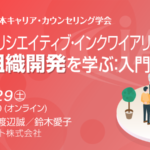
2024/04/13
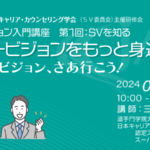
2024/04/01
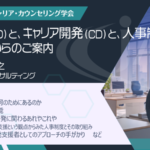
2023/08/20
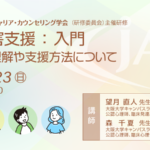
2023/07/01
2023/04/01

2022/12/10
2022/12/06

2022/11/17

2022/07/16
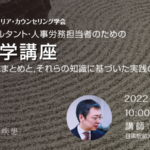
2022/06/11